Back It Up | Protecting My Digital Files with Carbonite
This post was sponsored by Carbonite as part of an Influencer Activation for Influence Central.
Are you paranoid to lose your pictures? I am! And, all it would take is something to go horribly wrong on my computer and they’d be gone. Like all of the pictures of my girls from belly bumps to their births to their first day of school. Poof! Gone! I wouldn’t be okay with losing these gems!
Add to that the fact that my business is run using my computer, and I’d be in HUGE trouble.
I went back and forth at how I was going to back up my mac. I decided at first to buy an external hard drive. But, here’s the thing. If something happens to my house (hello recent crazy weather and flooding), my computer and drive are likely in the same place. Plan fail! Not to mention you have to actually remember to plug the hard drive IN!

So, I was super excited to hear about Carbonite. They are an online backup service (all forms of the word backup tend to make me giggle, btw) that keeps your files safe and off site. And, better still, it keeps everything up-to-date automatically running in the background. After I downloaded the software, I think it took 2-3 days to get everything backed up and synced. Granted, I would use my computer sporadically, so I didn’t leave it going at night or anything.
And, there’s my backup, all 325,027 files. Safe and sound. This includes my pictures, my photoshop files, my pdfs and more. Now, I’m not going to crash my system to test this out. I’ve checked and it’s backing up all the files I’d like, so I’m going with that!
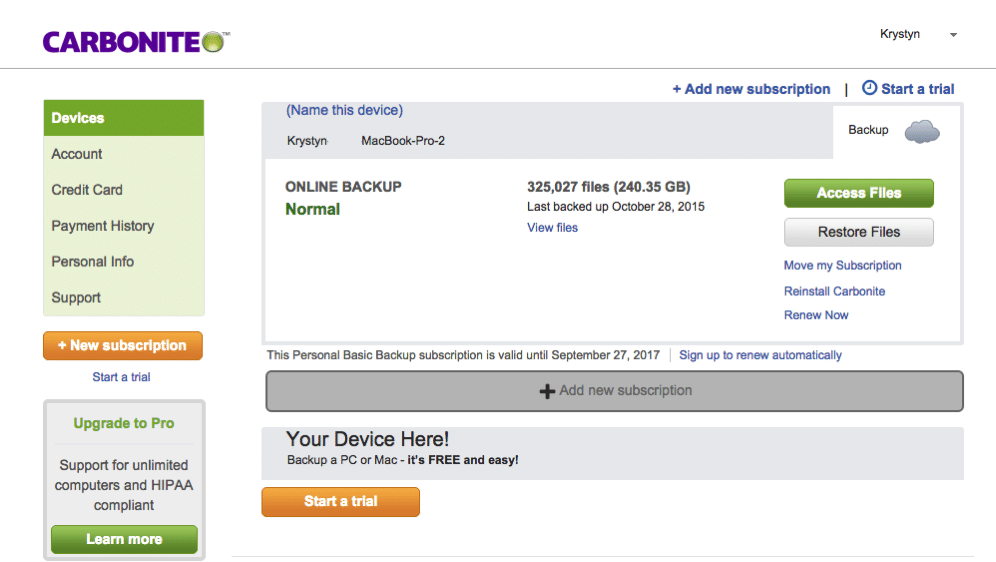
I had to have part of my computer repaired three times. It didn’t lose any of the hard drive, but Carbonite thought it was a new computer. Thankfully, I was able to use their online support and help line to get it all squared away. They made it very easy to get help and were always happy and cheery (which can’t always be said about tech support)
Note, if a file is removed from your computer, it will also be removed from your Carbonite back up file. It isn’t for memory storage, it’s just to mirror the current files on your machine. While writing this, I decided I’d better go get that old external drive, move everything onto my computer and get that backed up! Now, my life (and my family’s life) in pictures is safe and sound!
Carbonite offers personal and professional cloud backup products that will retroactively backup your computers once it has been installed. Know that with Carbonite, you have a trusted partner taking care of all the precious memories and important documents your family needs.
Carbonite was developed after both co-founders had family members had lose data on their computers. David Friend’s daughter called him frantic after her hard drive had crashed containing her term paper she had worked on for six weeks. His partner Jeff’s wife lost years of baby photos and financial records when her laptop was stolen. It was after these incidents that David and Jeff founded Carbonite as a safe and secure backup system.
How It Works:
INSTALL – Install Carbonite on your computer
BACK UP – Your files will be backed up automatically to the cloud.
RESTORE – With your files safely stored in the cloud, you can get them back anytime, whether you accidently delete a single file or have a complete hard drive failure.
ACCESS – You can access files from any Internet-connected computer or mobile device.
There are three plans offered:
Basic – $59.99/year per computer. All the essentials – Automatic online backup for your photos, music, documents and more. (This is the one I use, but I might upgrade to Plus.)
Plus – $99.99/year per computer. A complete backup solution – Automatic online backup of your computer and external hard drive – plus a local backup of your operating system and software programs.
Prime – $149.99/year per computer. The top of the line – With automatic video backup and the option to have a copy of your backup shipped to you anywhere in the United States, this is our most comprehensive solution for protecting home office and family computers.
All plans provide:
- Unlimited cloud backup space
- Automatic and continuous backup
- Free premium support
- Easy restore capabilities
- Mobile app access to sync and share files between devices
- File safety and security
With October being Cyber Security Awareness Month, now is the perfect time to protect the contents of your digital storage by getting a backup plan that will keep all of your families important documents, photos and information safe. In fact, you can try Carbonite for free. If you are happy with it, you can use promo code INFLUENCECENTRAL for two (2) additional FREE months of service, after a subscription plan has been purchased (Expires December 31, 2015).
How to you make sure your digital file and legacy are safe and protected?








I have read a few reviews about Carbonite and it sounds wonderful. I know there are other backup services out there but the ones I’ve seen have limited backup storage, and Carbonite doesn’t – big win in my book. Thanks for this great review.